What's New and Changed in phpMyAdmin 5.2

phpMyAdmin is a popular software tool written in PHP to manage MySQL and MariaDB databases over a web interface. First started in 1998, the phpMyAdmin project is widely used today in PHP hosting environments as a convenient way to manage databases, tables, users, export/import data, and perform various other tasks.
phpMyAdmin is compatible across several MySQL/MariaDB versions, and historically, has always been compatible across multiple platforms and PHP versions. phpMyAdmin version 5.2 is now released with several improvements and updates to underlying runtime requirements and dependencies. This follows phpMyAdmin 5.1 release, which bumped the minimum PHP version it requires to PHP 7.1, and the minimum support MySQL/MariaDB versions to 5.5.
phpMyAdmin 5.2 also introduces mutation testing to its own code base with Infection mutation testing framework.
Updated PHP Requirements
One of the most prominent changes in phpMyAdmin 5.2 is that it now requires PHP 7.2.6 or later, and the OpenSSL extension to run.
The PHP development team ended active support for PHP 7.2 back November 2019, and ended security fixes in November 2020. phpMyAdmin's PHP 7.2 requirement provides an easier upgrade path, but it is highly recommended to use a current PHP version if possible.
If phpMyAdmin 5.2 is attempted to run on an older PHP version, it immediately quits with an error message displayed on the screen:
PHP 7.2.5+ is required.
Currently installed version is: 7.1.4Prior to phpMyAdmin 5.2, phpMyAdmin tried to work around if the OpenSSL extension is not available in the PHP runtime. Since phpMyAdmin 5.2, OpenSSL extension is a hard requirement.
Further, phpMyAdmin 5.2 removes support for file upload progress feature provided by the APC extension. APC extension is no longer maintained, as its PHP Caching functionality is implemented in PHP core's OpCache extension, and user-cache feature is moved to the new APCu extension.
PHP Dependency Updates
phpMyAdmin 5.2 also makes several drastic changes in its underlying dependencies.
- Starts using
composer/ca-bundleto resolve the root Certificate Authority (CA) file. This is where the OpenSSL extension requirement comes in. phpseclibis no longer required.paragonie/sodium_compat](https://github.com/paragonie/sodium_compat) library is required. This was previously only a suggested library from thecomposer.jsonfile.- Symfony components are updated to 5.2 from Symfony 4.4 series in phpMyAdmin 5.1.
- Added support for PSR-7 HTTP Message Interface and PSR-17 HTTP Factories.
Front-end Dependency Updates
There are several front-end dependency improvements in phpMyAdmin 5.2 as well:
- Drops support for Internet Explorer
- Updates to Bootstrap version 5.
stickyfilllibrary is no longer used.
New in phpMyAdmin 5.2
Bootstrap theme
phpMyAdmin 5.2 is shipped with a branch new theme "bootstrap", using Bootstrap 5 class names in the templates.
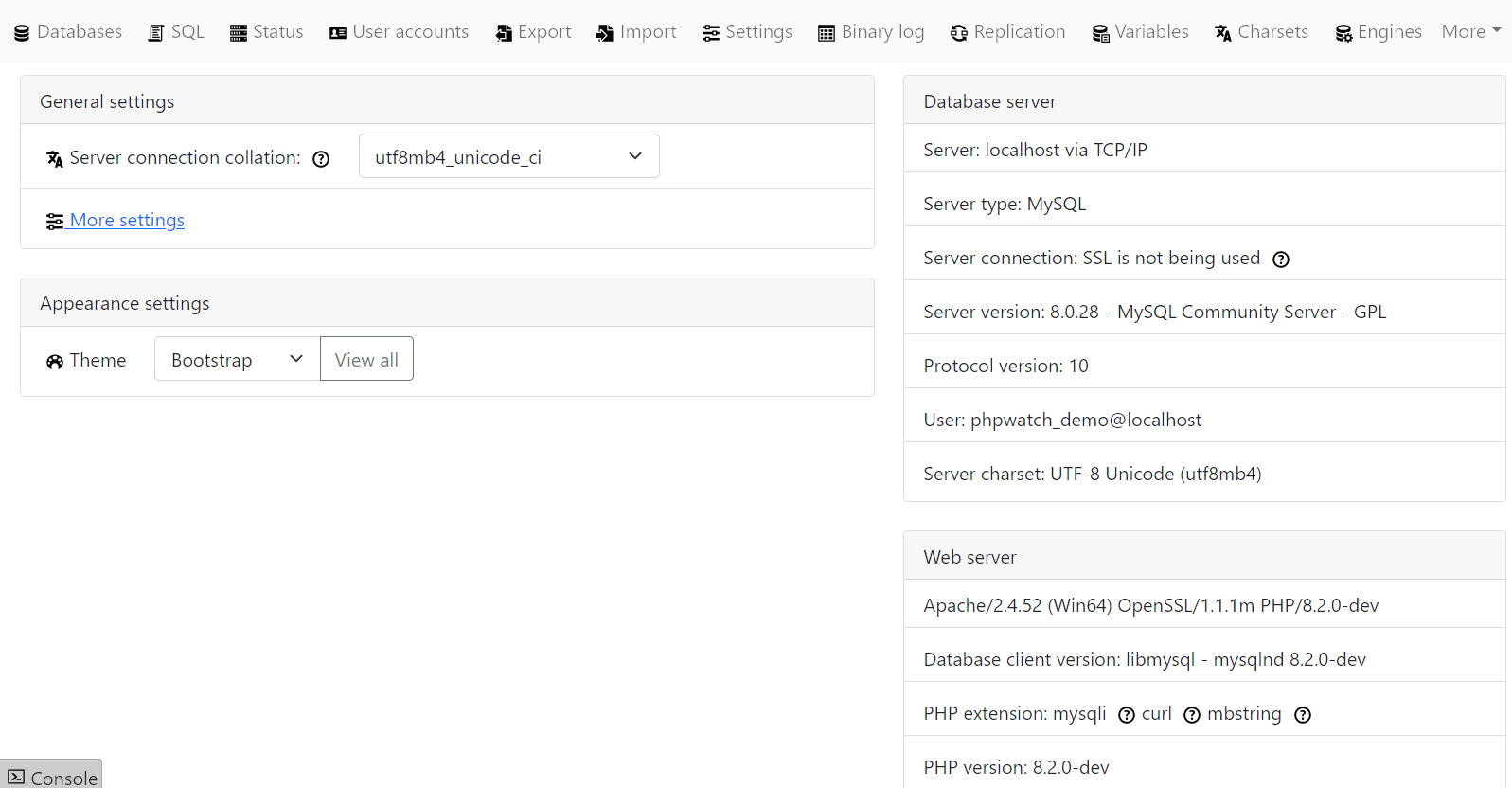
Import and Export Screen Redesign
Database/table import and export pages in phpMyAdmin 5.2 is redesigned to make them look more organized and modern:
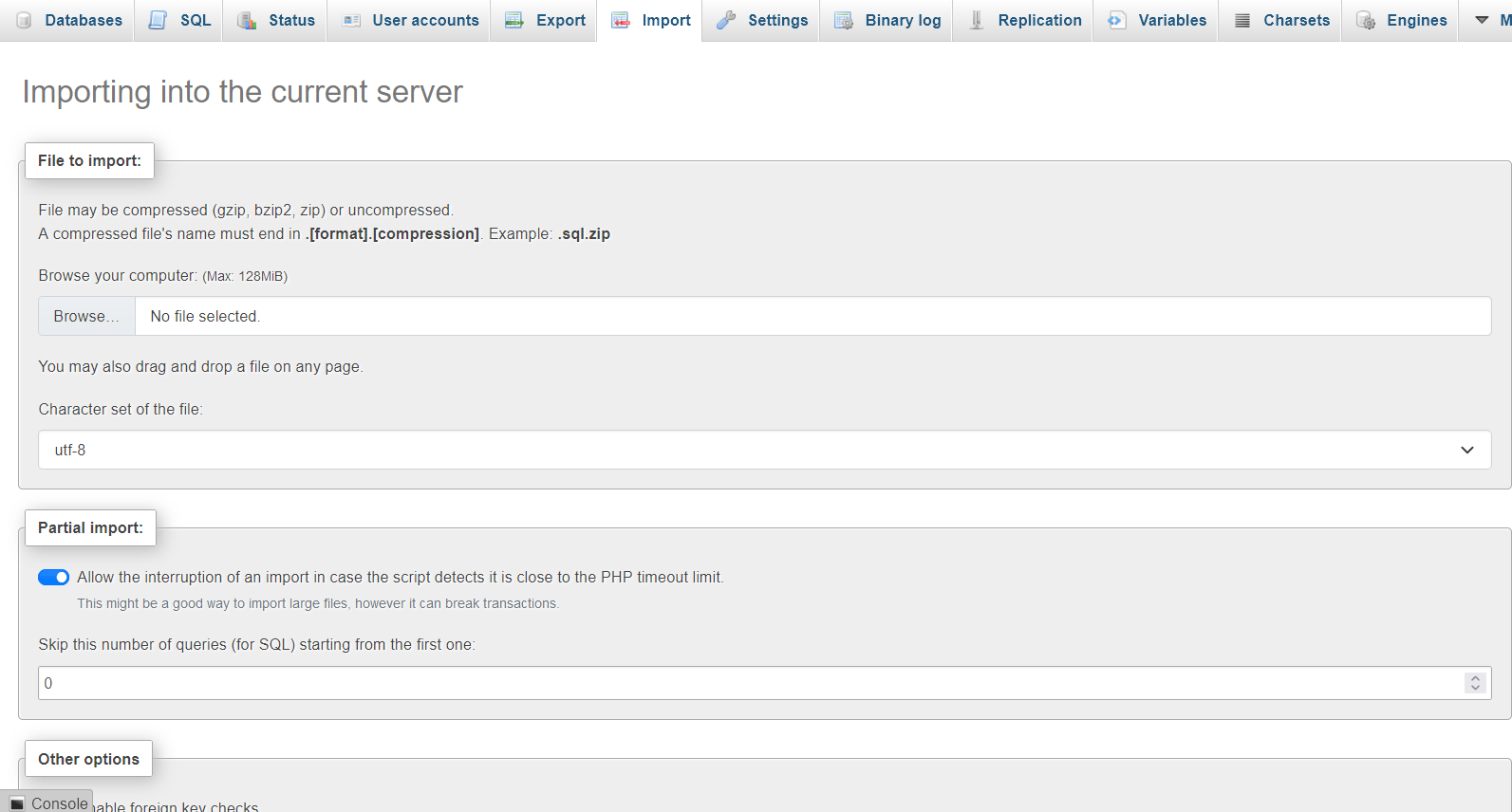

DELETE FROM feature in table operations page
The "Operations" tab of each database now supports a new feature to empty a table using a DELETE FROM query with a single click. phpMyAdmin already supports executing TRUNCATE and DROP queries.
In MySQL, one of the major differences between a DELETE query and a TRUNCATE query is that DELETE only locks individual rows, as opposed to locking an entire table as is the case for TRUNCATE queries.

User Account Locking Support
MySQL and MariaDB support user account locking, but phpMyAdmin did not expose any user interface to toggle the account lock status until phpMyAdmin 5.2.
Since phpMyAdmin 5.2, it is possible to quickly lock and unlock user accounts.

Use phpMyAdmin 5.2
phpMyAdmin 5.2 is already available to download at phpmyadmin.net/downloads.
Alternately, Docker Hub also contains phpMyAdmin 5.2 images.


